Below you’ll find a growing collection of digital graffiti for your inspiration. They are created with various software tools like Procreate for iPad, or Adobe Photoshop/Affinity Photo for raster graphics, Adobe Illustrator for vector graphics and Blender for 3D graffiti.
Digital Graffiti Created with Blender
Blender is the free and open source 3D creation suite. It supports the entirety of the 3D pipeline—modeling, rigging, animation, simulation, rendering, compositing and motion tracking, even video editing and game asset creation. I created a path and imported it into Blender to transform it into those 3D graffiti letters.
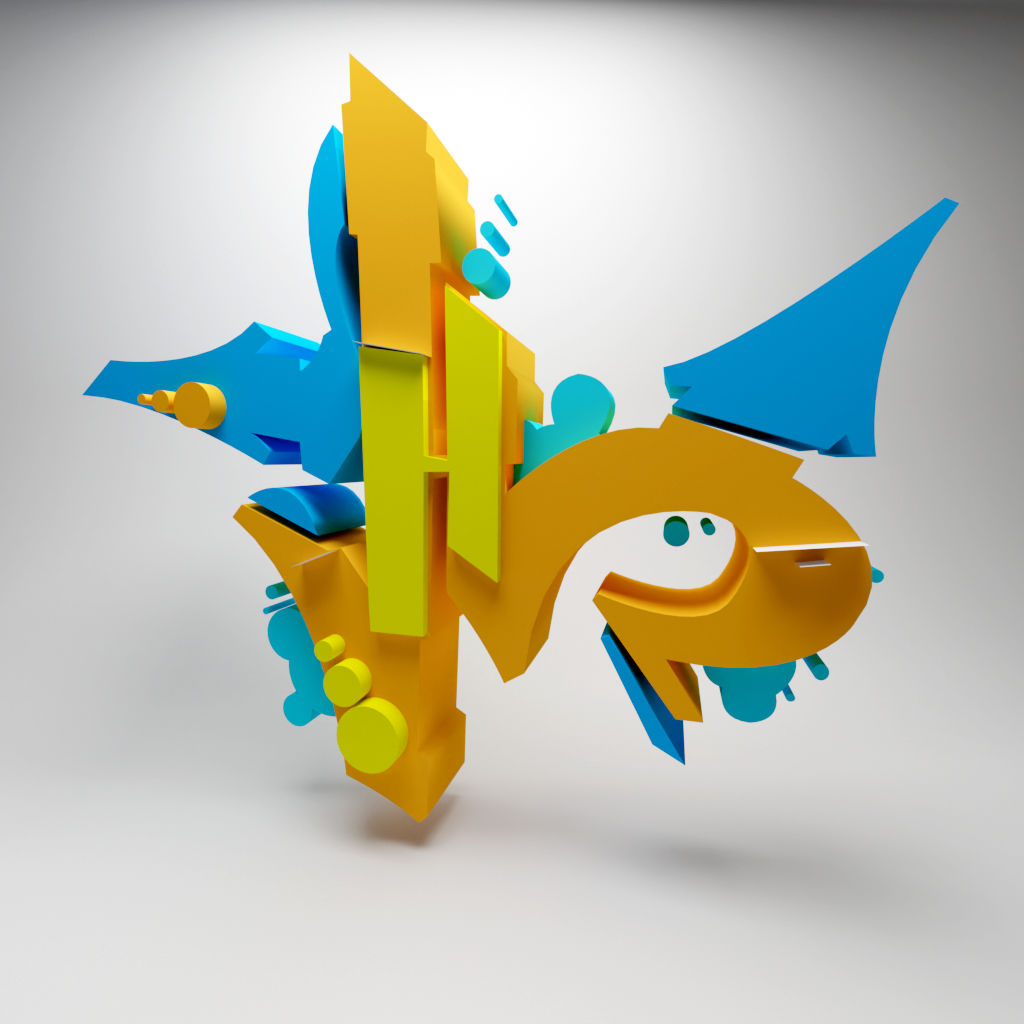
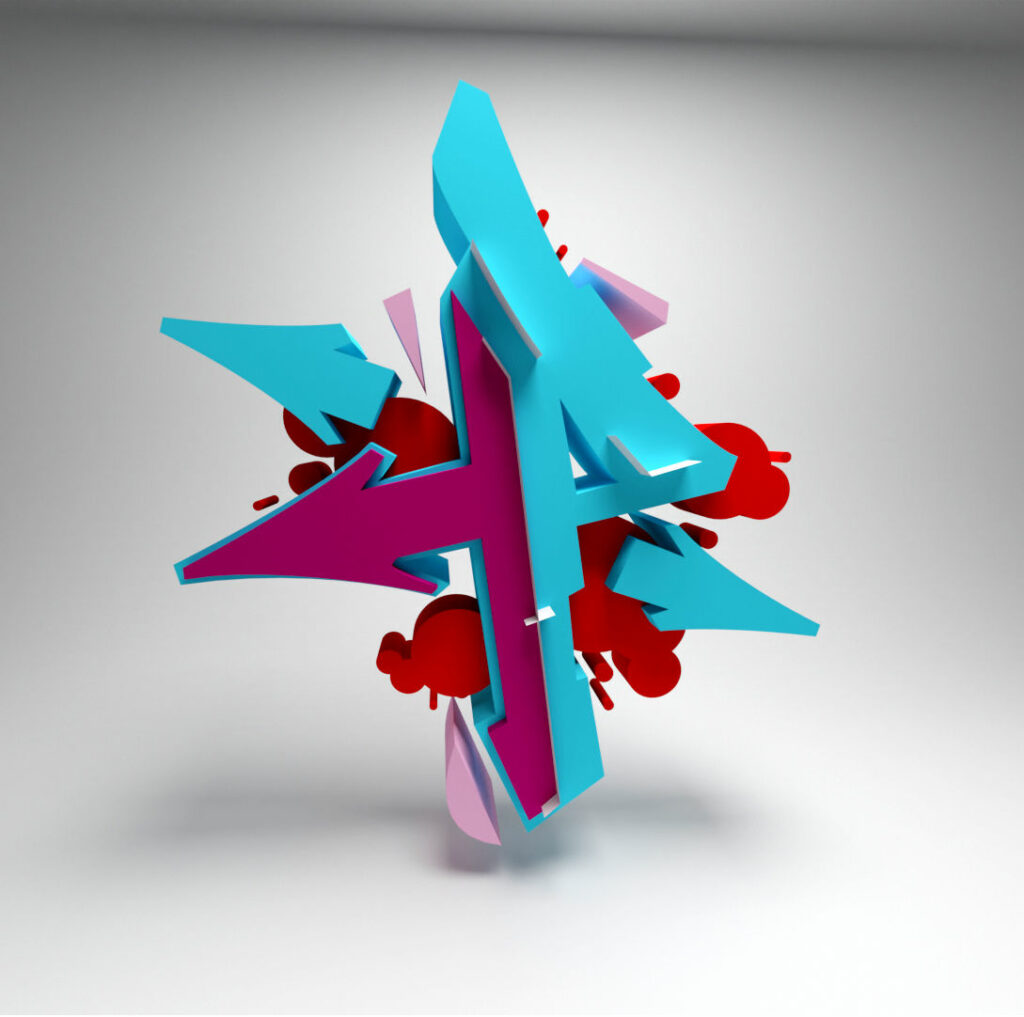
Digital Graffiti Created with Procreate and Affinity Photo
The list of the digital graffiti below are created with Procreate and finished with Affinity Photo and Photoshop in post-production.
Procreate is the complete art studio you can take anywhere. Create expressive sketches, rich paintings, and gorgeous illustrations on iPad. Unfortunately this awesome app is not available for Android.
Affinity Photo is an award-winning photo editing, graphic design and page layout software for Mac, Windows & iPad. The main advantage over Adobe Photoshop is that it is not subscription-base software and can be bought via one-time payment.



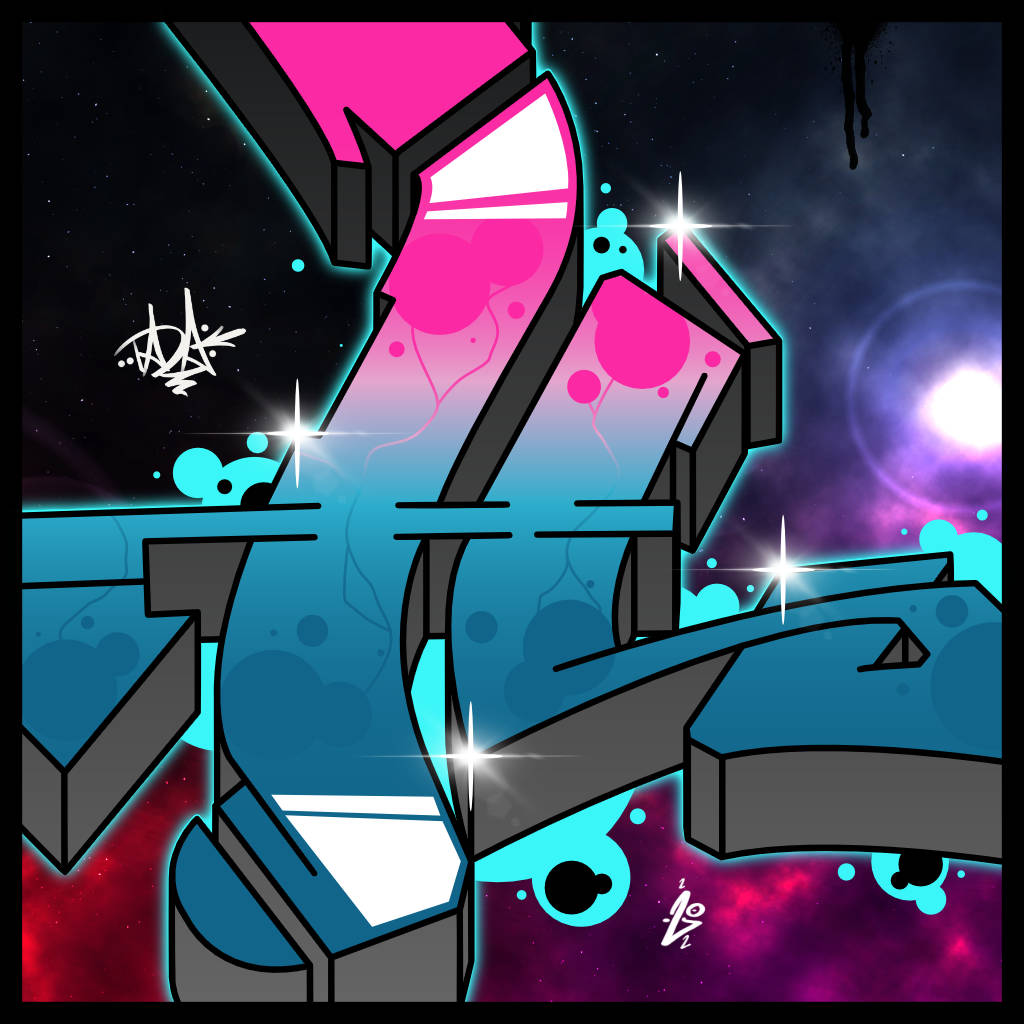

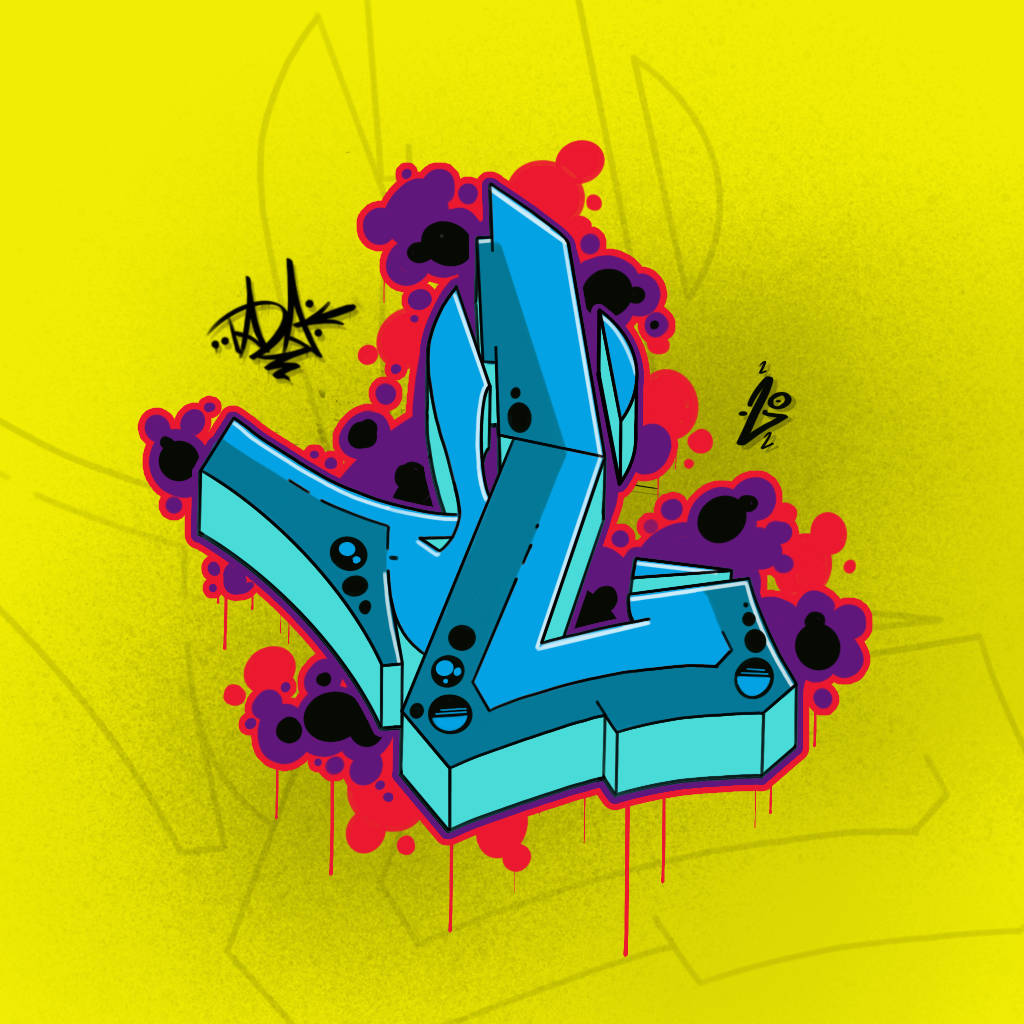








Procreate Graffiti Letter Sketching Videos
In these videos you can see my process of how to make graffiti with Procreate.
Graffiti Generator
For a low-barrier entry in digital graffiti you can use our graffiti generator with pre-defined fonts and 3D text-effects. Check out this page for name logos created with the graffiti generator.
I really like it like how it’s 3d
can you make me graffiti piece like this??? Digital Graffiti Piece “Ether” with Nebula Background