General FAQ
What can I do if something isn’t working?
If you’ve gone through the FAQ and still encounter issues, please don’t hesitate to contact us: support@graffiti-empire.com . Our team is always here to assist you as quickly as possible and resolve the problem. We are committed to continuously improving our service and greatly appreciate your feedback. Together, we’ll find a solution!
I didn’t receive a verification/password/… reset email. What should I do?
- Check your spam/junk folder – The email may have been filtered there.
- Verification email only: resend the email – If you still don’t see it, you can resend the verification email after attempting to log in.
- Still no email? – If the problem persists, please contact our support team at support@graffiti-empire.com for assistance.
What should I do if I’ve lost my password?
If you’ve lost your password, please visit https://www.graffiti-empire.com/lost-password/ and request a password reset email. Follow the instructions in the email to reset your password.
Which supplies do I use for digital graffiti sketching?
To start out: Apple iPad 32GB space gray, Apple Pencil 1, for more advanced artworks an iPad Pro. Our preferred drawing application is Procreate.
Which supplies do I use for sketching on paper?
To start out: Standard multipurpose copy printer paper; a blackbook (e.g. Montana); for advanced sketch artworks: Bristol paper. Ohuhu markers or Copic markers for fill-ins. Posca markers PC 1MR 0.7mm for highlights and outlines. Pilot Parallel Pen for handstyles.
What is Paddle?
Paddle.com Market Ltd. is our authorized reseller and Merchant of Record for processing payments for all digital products, such as website memberships. Paddle enables us to offer our digital products to an international audience by handling payment processing on our behalf.
FAQ – Memberships
How can I purchase the Premium version?
- Create an account here
- Verify your email address by clicking on the link in the we sent to you
- Log in here
- Click on the “Order”-button and follow the secure checkout process
What is the size of the downloaded graffiti?
the maximum graffiti size is approximately 5000px x 1000px @72dpi on the desktop version of the website
In which file-format is the graffiti provided?
At this moment we offer the download in png-format.
Is commercial use of the graffiti generated with the graffiti generator allowed?
All fonts from the graffiti generator can be used commercially with an active membership with some restrictions. Read our terms of use.
What is the maximum number of letters I can enter in the graffiti generator?
It is possible to create a graffiti with a maximum of 20 letters.
How do I become a member?
Go to our registration page and create an account. Please verify your email address by clicking the link in the email we sent to you to finish the registration process. After that, go to the login page and buy the recurring monthly subscription to unlock premium graffiti generator features and tutorials.
How do I cancel my membership subscription?
You have 2 options to cancel your subscription:
1. You login and find the form to cancel your subscription at the bottom of your account page by first clicking on the accordion headline “Cancel subscription”. Enter your password for confirmation, check the checkbox and finally cancel your subscription by clicking the yellow button.
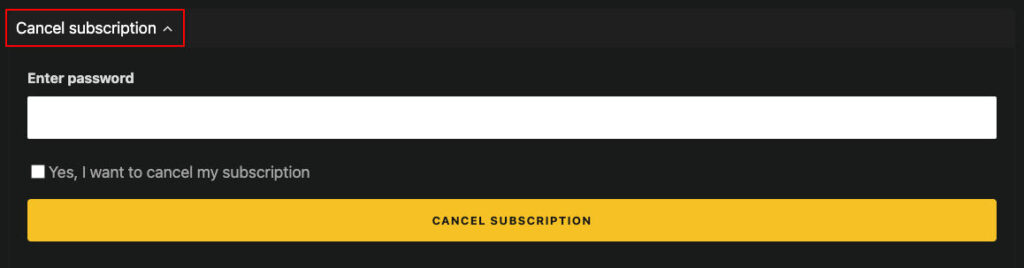
2. Or you can cancel it directly through Paddle (our Merchant of Record). You can find the tutorial here.
How do I delete my account?
Please login. At the bottom of your account page you will find a form to delete your account.
How much does it cost to setup or quit the subscription?
There are no additional costs for the setup or quitting the subscription.
Is the subscription recurring?
Yes, the subscriptions are recurring until you cancel them.
Can I issue refunds/are they free of charge?
The Paddle buyer terms state that to be eligible for a refund, members must contact us or Paddle within 14 days of the charge appearing on their statement to request a refund within this timeframe. Once a refund is issued, it usually takes up to 3-5 business days to process, but can take longer depending on the payment method used.
How do I issue a refund?
Contact us via email at support@graffiti-empire.com and include the email address you used for the payment or contact Paddle via Paddle.net.
If I cancel a subscription, will I get a refund?
No! Cancelling subscriptions will only stop the recurring payments. Please check the question above on how to issue a refund.
Can you show us some graffiti generator examples?
You can find a page with lots of examples here: Generated Graffiti Examples
Why am I unable to use numbers when using the graffiti generator?
Please note that fonts 1, 3, 4, 5, 6, and 7 do not include numbers, while all other fonts do.
FAQ – Patreon
What is the size of the downloaded graffiti?
the maximum graffiti size is approximately 5850px x 1500px @72dpi on the desktop version of the website
In which file-format is the graffiti provided?
At this moment we offer the download in png-format.
Is commercial use of the graffiti generated with the graffiti generator allowed?
All fonts from the graffiti generator can be used commercially with an active membership with some restrictions. Read our terms of use.
How do I become a patron?
Go to our Patreon page and buy a subscription. After that, you go to this page and enter the e-mail address you used for Patreon, to unlock the premium features. You will find the links to the premium step by step tutorials and the graffiti generator with working download-button.
How do I cancel my Patreon-subscription?
Please go the the Patreon support-page here to see how to cancel your subscription on Patreon.
How much does it cost to setup or quit the Patreon-subscription?
There are no additional costs for the setup or quitting the Patreon-subscription.
Is the Patreon-subscription recurring?
Yes, the Patreon-subscriptions are recurring until you cancel them.
Can I issue refunds/are they free of charge?
Patreon’s refund policy: To be eligible to receive a refund, patrons must contact Patreon within 10 days of the charge processing on their statement. Patrons will receive notice of whether the refund is denied, or approved and issued. Once a refund is issued, it can take up to 5-7 business days to process.
How do I issue a refund?
Go to this Patreon support-page to see how to issue a refund. To be eligible to receive a refund, patrons must contact Patreon within 10 days of the charge processing on their statement. Patrons will receive notice of whether the refund is denied, or approved and issued. Once a refund is issued, it can take up to 5-7 business days to process.
FAQ – Brushsets
What do I need to use the Graffiti Alphabet brushsets?
- an Apple iPad or iPad Pro (an iPad which supports Procreate)
- the Procreate app
- Apple Pencil (optionally) – most people do not use Procreate without an Apple Pencil
How to install the brushsets on your iPad in Procreate?
Do you need help installing the brushes? Find the tutorial here on how to install a brushset in Procreate.
How to get started with the brushset?
- Download the brushsets – After payment, you will get your download immediately via email
- Install it in Procreate on your iPad
- start drawing
How to use the brushsets?
Watch the video below to see the graffiti creation process with the semi-wildstyle alphabet brushset! Create unique concepts for artworks or tattoos effortlessly with these Procreate stamp brushsets on your digital canvas!
You are currently viewing a placeholder content from YouTube. To access the actual content, click the button below. Please note that doing so will share data with third-party providers.
More InformationWhat do I need to use the Graffiti Coloring Book PDF?
- you need a basic printer to print the pages
- coloring markers
- for beginners: a set of Stabilo Pen 68
- for intermediates: Ohuhu markers or Copic brush markers for the fill-ins and Posca PC1-MR markers for highlights
What do I need to use the graffiti letter images?
You do not need a specific graphic-program to use the images. The letters are delivered in PNG-format and can be used with any software with graphics-compatibility.
Can I issue refunds/are they free of charge?
You’re able to issue a full or partial refund on any order via Paddle in the first 14 days after the payment, and refunds are always free of charge. To issue a refund please contact our customer service here: support@graffiti-empire.com.
How does the checkout process in the shop work?

Our brushsets and graphic templates are sold and fulfilled by Paddle – an authorized reseller – with an express checkout.
- A pop-up opens and you enter your e-mail-address
- Chose the country you live in a dropdown
- Chose a payment method and (optionally enter your address and tax-information)
- You will get your download after the payment via e-mail.
Paddle.com is the Merchant of Record for all our orders.
Do you need any further assistance?
Our customer service is available to assist you from Monday to Friday, 9 a.m. to 5 p.m. CET.